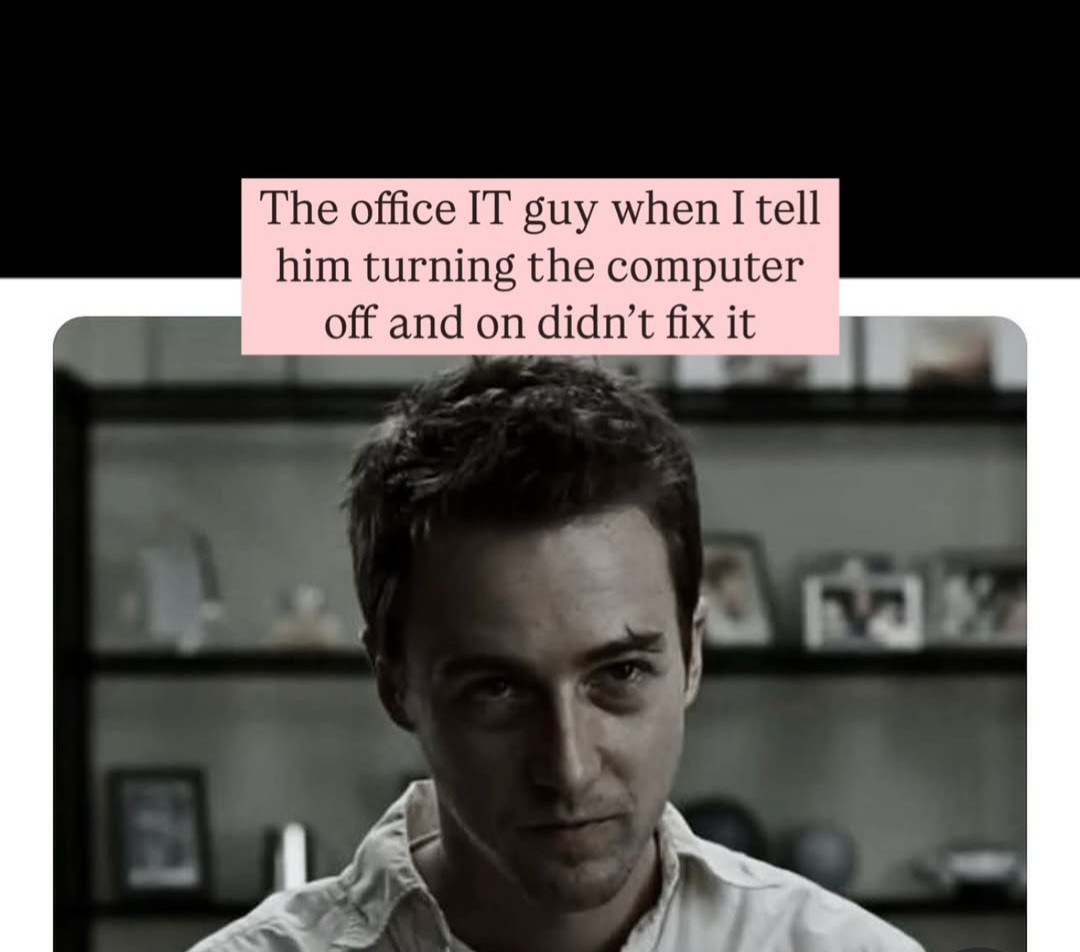I think my IT guy hates me...
-
Does it not still show in Task Makager?
It shows there, from the CPU under Performance. I just like command line options
-
I clicked the little minus button on my Internet Explorer, is that what you mean?
You're why I drink.
-
It shows there, from the CPU under Performance. I just like command line options
wrote last edited by [email protected]Good! I thought maybe the enshittification that is Windows 11 changed that.
-
Someone said you tell them to turn it off and unplug it, because you need a number from the plug side going into the computer. Then you coach them through the process to find the right plug, and they don't feel stupid because this is a strange process.
Then when they say there's no numbers on the plug, you pretend like this is new and useful information, tell them to hold the power button and make sure no lights come on, and then you tell them to plug it in and turn it back on
Now, not only have you confirmed they definitely turned off the computer without asking a bunch of potentially insulting questions, the showmanship makes them feel like this is arcane knowledge you've taught them
I'd opt to just explain how restart and shutdown/power on works if they needed all that but most users I've worked with don't want to be involved in the fix, they just want it fixed.
-
Too many people think that just turning off the monitor is what you want them to do. They're usually the same people that refer to their entire desktop PC as "the hard drive". At least that was my experience about a decade ago.
And claim they need 'more memory' when they run out of space on the local drive because they're storing all their important files in the recycle bin.
-
goes on to show, pressing the monitor button on and off
See! Not working!Literally every single time!
-
I don't think it's dumb to tell people that power buttons often just put computers to sleep now. It's a relatively new behaviour. Until about 5 or 10 years ago power meant power off, not low power.
Even shutdown doesn't actually shut down anymore in Windows. Even on desktops. You have to change system settings or shut down via command line to get a real shutdown.
That's why update and shutdown does a reboot instead now.
-
Hah! I'd do that when they were reboot recalcitrant. I'd let them know, but if they were really a pain in the ass, lunch reboot.
"No idea why it rebooted. Maybe it caught an update?"
(No, I managed updates.)
wrote last edited by [email protected]You could also change nothing and make up an excuse to restart.
"Ok I checked the regedit HSKEY_LOCAL to ensure [company software] exists and has correct values, now we should just reboot to apply new settings."
-
I used to see a lot of people log out and back in and think that was restarting. Still wish Windows had an uptime command
Systeminfo | find "Boot Time"
-
Too many people think that just turning off the monitor is what you want them to do. They're usually the same people that refer to their entire desktop PC as "the hard drive". At least that was my experience about a decade ago.
Always pains me to watch Chuck because it's a show about an IT support guy and HE ALSO REFERS TO DESKTOP COMPUTERS AS HARD DRIVES LIKE WHAT THE FUCK, WERE THEY ACTIVELY TRYING TO DRIVE US MAD
-
Funny enough, sometimes you used to have to hold the power button to drain the caps. That would (rarely) fix some laptop issues.
Not just laptops, even. I've fixed desktops that way. Unllug and hold power button.
And I'm fairly sure it might still work in some exceptionally niche scenarios
-
This post did not contain any content.wrote last edited by [email protected]
The number of times I had been remoted into a user's system while they were "rebooting" is too damned high. Also, a lot of them got upset with me for then restarting their computer because they had unsaved work up.
Always fun to have that conversation with a supervisor, most of them don't like that their people wasted time and lost work because they were not following directions AFTER BEING TOLD TO SAVE YOUR SHIT AND REBOOT.
-
Most likely the IT guy thought you were either lying, or are too stupid to actually turn your computer off and on again. Because both is pretty typical for end users. Working in IT with direct contact to "non technical" end users will make you lose your faith in humanity very quickly, because you get to look straight into the deepest abyss of human malice and stupidity all day every day.
"I get an error when using the LOB app, help!"
What was the error?
"I don't know, I closed it already"
Ok, replicate the problem for me.
*Replicates the issue, immediately closes the error window*
(╯°□°)╯︵ ┻━┻
-
My father did this.
I was giving him a PC tutorial and I asked him to turn off the PC and he turned off the monitor.
One of my users locked her Windows session and then signed in again, there, I rebooted.
I told my kid he needed to turn off his computer at night when he's done. He said "ugh...I always do". Then proceeded to lock it as if proving me wrong.
-
The real fun is when you can't watch what their doing because its over the phone, so you just have to hope they are doing it right. I used to hit them with the "Let's try this; hold down the power button for exactly 30 seconds, then turn it back on." Worked every time, but I did once have a guy ask me why that worked, and I didn't want to call him an idiot so I made up some BS about it being a way to "flush the power from the system" and he bought it.
I've had people unplug the system "just to be sure it's plugged in properly" when they "absolutely restarted" but nothing worked. 'Miraculously', that solved the problem.
-
Systeminfo | find "Boot Time"
Systeminfo|findstr Boot
Works as well, but the B in boot has to be capitalized
-
Yeah. It's been deprecated for a while, but I've been running into some 11 systems where it is totally gone.
Have fun remembering a whole buttload of random PowerShell cmdlets to do the same fucking thing as that one tool.
Does get-ciminstance not do the trick? I know the PS wmic cmdlets are depreciated, but I doubt they'd remove it entirely given how much uses that in the background.
-
Once I had a user swear up and down they restarted the computer 3 times, and asked if I thought they were an idiot.
I said, "No, I'm not saying you're an idiot, but your computer is saying it's boot time was 18 months ago."
On the other hand, our endpoint management solution reported long, continuous uptime even if devices were shut down. Turns out fastboot was to thank for it.
-
Fucking windows
Restart, shutdown, and halt are all different for Unix based machines as well. So you need that info to diagnose issues on Macs or Linux machines too
-
Fucking windows
People expecting me to magically fix what Microsoft keeps breaking in every imaginable way, update after update, with bugs failing to be fixed for literal years, and then getting pissy at best or straight up an asshole Karen who wants to talk to the manager—or sometimes CEO!—while insulting me at worst, if I'm unable to fix or workaround this horrible closed source, poorly documented hot garbage with no real human support from Microsoft.
Meanwhile Linux. When shit breaks, I might spend days troubleshooting, but fuck if I don't manage to do it after finding some 5 years old thread on a forum that leads to a line of code in another random thread. Also logs. Love that shit.