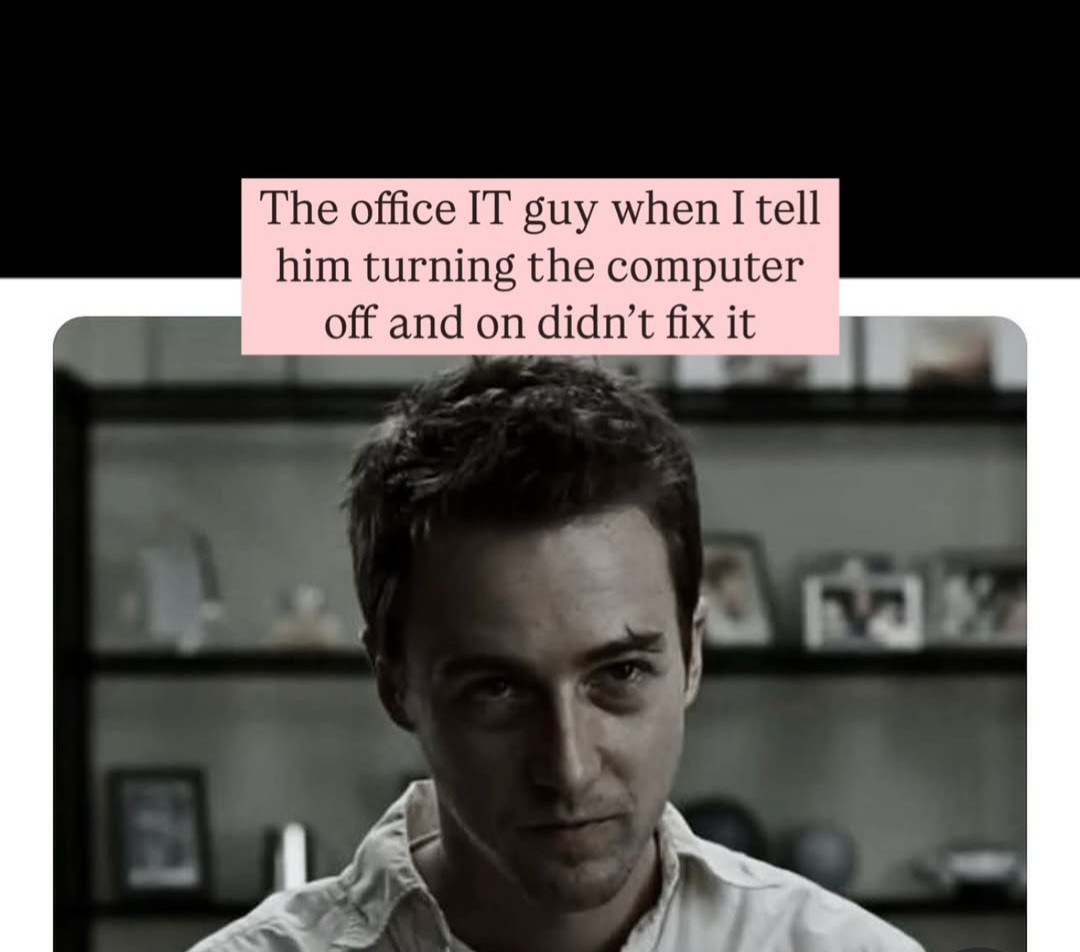I think my IT guy hates me...
-
Once I had a user swear up and down they restarted the computer 3 times, and asked if I thought they were an idiot.
I said, "No, I'm not saying you're an idiot, but your computer is saying it's boot time was 18 months ago."
I used to see a lot of people log out and back in and think that was restarting. Still wish Windows had an uptime command
-
I used to see a lot of people log out and back in and think that was restarting. Still wish Windows had an uptime command
I'm mad WMIC is gone. That thing was fucking useful, so of course Microsoft went out of their way to get rid of it.
-
My initial thought is "I don't believe you" if they claim to have already restarted the PC. Sometimes they Think they did but only put it to sleep or something, and sometimes they are just lying to seem less stupid.
Too many people think that just turning off the monitor is what you want them to do. They're usually the same people that refer to their entire desktop PC as "the hard drive". At least that was my experience about a decade ago.
-
My initial thought is "I don't believe you" if they claim to have already restarted the PC. Sometimes they Think they did but only put it to sleep or something, and sometimes they are just lying to seem less stupid.
This. "Lets try it again, just to be sure." ::watches them put it to sleep with the soft power button::
-
Once I had a user swear up and down they restarted the computer 3 times, and asked if I thought they were an idiot.
I said, "No, I'm not saying you're an idiot, but your computer is saying it's boot time was 18 months ago."
Spent too long in tech support - The trick with people like this is to move the goal to something that they certainly haven't done before yet still accomplishes the same goal. Here I would honest to God ask the customer to check the pins on the power cable to make sure they're straight. I don't give a damn about those pins but they have to unplug the computer to look.
-
We don't hate you. We hate everyone
"I don't hate you specifically... My hate is universal."
-
This post did not contain any content.wrote last edited by [email protected]
Most likely the IT guy thought you were either lying, or are too stupid to actually turn your computer off and on again. Because both is pretty typical for end users. Working in IT with direct contact to "non technical" end users will make you lose your faith in humanity very quickly, because you get to look straight into the deepest abyss of human malice and stupidity all day every day.
-
At a previous job, I was not doing IT support but another role and I noticed a coworker had a red dot on the Windows Update status bar icon.
Told him I don't think I have seen that before, normally it is orange.
So he tells me that he is trying to see how long he can keep it going before something happens. I recommended against this, and also I normally recommend against using the desktop to store files. The laptop goes up in flames, so do your files. We have OneDrive for business, I know people hate it, but at least your stuff is... relatively safe. Backed up at least with version history.
A few weeks later I was chatting to someone else who sometimes shared my desk, and somehow I mentioned this encounter. A while later, his manager sitting ahead of us is on a phone call and we hear he is getting upset. He hangs up and turns around, tells us.
Him and one sales guy had spent hours on some proposals, worked out all the values and timings and it's gone. All that work gone. His laptop rebooted because Windows updates.
He mentions who... it is the same guy. I tell him I was just telling my desk buddy about him and how he intentionally left his laptop running for months to see what Windows Update would do and clearly he did not take my advice about rebooting and using OneDrive.
The rest of the day... this guy did not stop. Every 30 minutes or so he'd just go "All that work, gone. Why?"
We'd be walking to get lunch, talking about other things and again he'd just switch back to that and turn gloomy again.
I mean... I don't doubt this happens. But, even though I hate Windows with the fire of a thousand suns and don't use it, this is what Group Policy is for
-
I used to see a lot of people log out and back in and think that was restarting. Still wish Windows had an uptime command
You can check Windows uptime in the taskmanager under the Performance tab.
-
This. "Lets try it again, just to be sure." ::watches them put it to sleep with the soft power button::
The real fun is when you can't watch what their doing because its over the phone, so you just have to hope they are doing it right. I used to hit them with the "Let's try this; hold down the power button for exactly 30 seconds, then turn it back on." Worked every time, but I did once have a guy ask me why that worked, and I didn't want to call him an idiot so I made up some BS about it being a way to "flush the power from the system" and he bought it.
-
Most likely the IT guy thought you were either lying, or are too stupid to actually turn your computer off and on again. Because both is pretty typical for end users. Working in IT with direct contact to "non technical" end users will make you lose your faith in humanity very quickly, because you get to look straight into the deepest abyss of human malice and stupidity all day every day.
What do yo mean "the shiny flat square on your desk isn't your computer'?
-
I mean... I don't doubt this happens. But, even though I hate Windows with the fire of a thousand suns and don't use it, this is what Group Policy is for
I don't know how our IT system was set up, I had no access to poke around.
But I think it was a bit relaxed, we knew some users were downloading movies in certain office locations. Told to stop rather than clamping down.
So I think everyone was just left to deal with the update schedule themselves because there were maybe... 2 or 3 desktops in the entire office. Everyone was on laptops and didn't leave them running overnight.
-
Well is it plugged in?
"OF COURSE IT'S PLU- oh I'm so sorry."
-
I don't know how our IT system was set up, I had no access to poke around.
But I think it was a bit relaxed, we knew some users were downloading movies in certain office locations. Told to stop rather than clamping down.
So I think everyone was just left to deal with the update schedule themselves because there were maybe... 2 or 3 desktops in the entire office. Everyone was on laptops and didn't leave them running overnight.
Ahh ok, that makes more sense
-
You can check Windows uptime in the taskmanager under the Performance tab.
Yeah, or network settings (not always accurate) or Powershell. It just would've been nice to Win+R, cmd,
uptime- way back I'd usenet stats srv(orwksta) -
This post did not contain any content.
Did you turn it off then on, or restart?
-
This post did not contain any content.wrote last edited by [email protected]
I'm assuming you turned off and on the monitor rather than the pc, rebooted a different device, or did nothing.
-
This post did not contain any content.
We installed remote access on all employee computers. Among other details, it allowed us to see machine uptime.
I would tell certain people/liars that I'll fix their problems over lunch and to make sure they save all work before leaving.
Then as lunch came along, I'd just remotely reboot their computer.
Fun fact. "The IT Crowd" is actually a documentary.
-
Spent too long in tech support - The trick with people like this is to move the goal to something that they certainly haven't done before yet still accomplishes the same goal. Here I would honest to God ask the customer to check the pins on the power cable to make sure they're straight. I don't give a damn about those pins but they have to unplug the computer to look.
I just say, "Let's go ahead and try it again so I can check that box off."
-
The real fun is when you can't watch what their doing because its over the phone, so you just have to hope they are doing it right. I used to hit them with the "Let's try this; hold down the power button for exactly 30 seconds, then turn it back on." Worked every time, but I did once have a guy ask me why that worked, and I didn't want to call him an idiot so I made up some BS about it being a way to "flush the power from the system" and he bought it.
I don't think it's dumb to tell people that power buttons often just put computers to sleep now. It's a relatively new behaviour. Until about 5 or 10 years ago power meant power off, not low power.