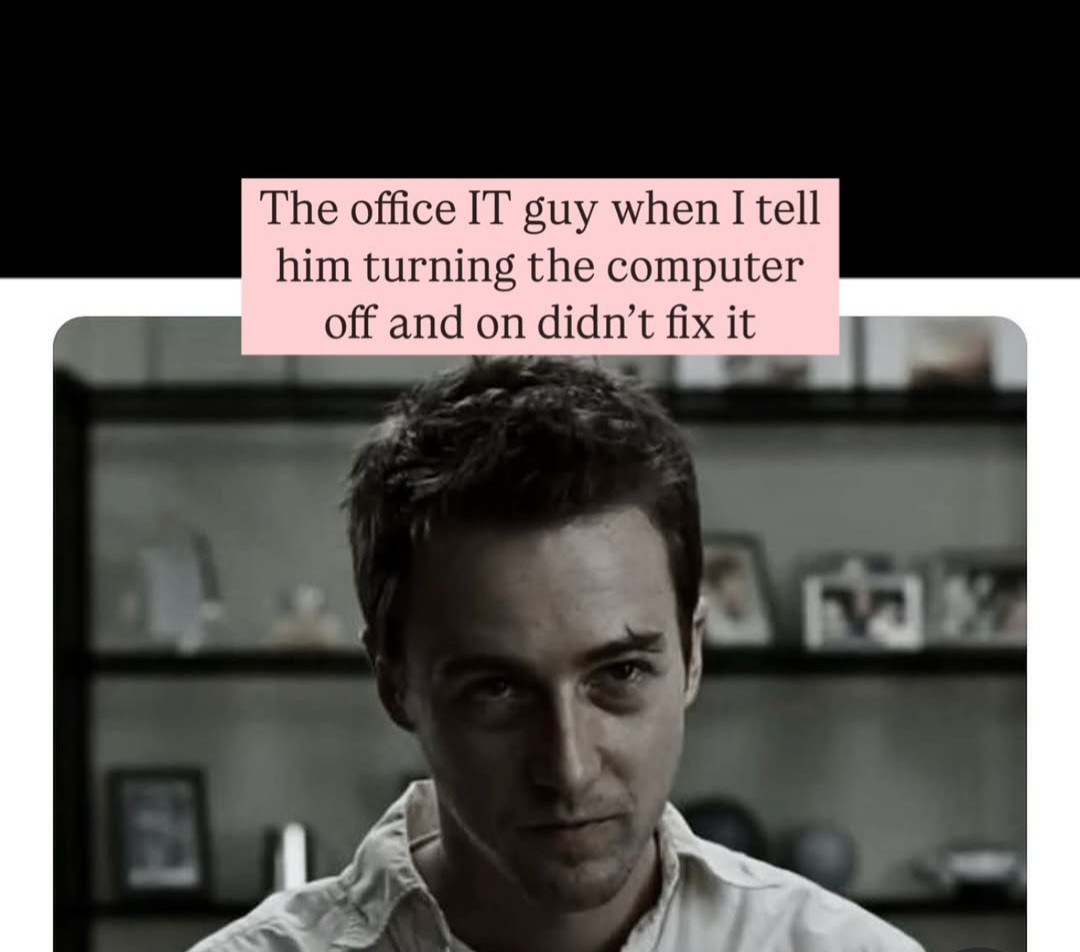I think my IT guy hates me...
-
I'm mad WMIC is gone. That thing was fucking useful, so of course Microsoft went out of their way to get rid of it.
Whaaaat they removed wmic?! I used the crap out of that when I did windows admin.
-
Though soon to no longer be IT, i guarantee that if you bring them cookies and coffee theyll start to love you

Unless they are struggling with their weight and self control, and have worked very hard to remove temptations from their workspace.

-
Did you turn it off then on, or restart?
Fucking windows
-
Whaaaat they removed wmic?! I used the crap out of that when I did windows admin.
Yeah. It's been deprecated for a while, but I've been running into some 11 systems where it is totally gone.
Have fun remembering a whole buttload of random PowerShell cmdlets to do the same fucking thing as that one tool.
-
We installed remote access on all employee computers. Among other details, it allowed us to see machine uptime.
I would tell certain people/liars that I'll fix their problems over lunch and to make sure they save all work before leaving.
Then as lunch came along, I'd just remotely reboot their computer.
Fun fact. "The IT Crowd" is actually a documentary.
Hah! I'd do that when they were reboot recalcitrant. I'd let them know, but if they were really a pain in the ass, lunch reboot.
"No idea why it rebooted. Maybe it caught an update?"
(No, I managed updates.)
-
The real fun is when you can't watch what their doing because its over the phone, so you just have to hope they are doing it right. I used to hit them with the "Let's try this; hold down the power button for exactly 30 seconds, then turn it back on." Worked every time, but I did once have a guy ask me why that worked, and I didn't want to call him an idiot so I made up some BS about it being a way to "flush the power from the system" and he bought it.
Funny enough, sometimes you used to have to hold the power button to drain the caps. That would (rarely) fix some laptop issues.
-
I just say, "Let's go ahead and try it again so I can check that box off."
Same! I'd say, "Look, I know you're not stupid but do this thing so I can get past the initial troubleshooting. Humor me."
-
I'm mad WMIC is gone. That thing was fucking useful, so of course Microsoft went out of their way to get rid of it.
What?! That's going to break a shitload of my PowerShell scripts.
-
Yeah. It's been deprecated for a while, but I've been running into some 11 systems where it is totally gone.
Have fun remembering a whole buttload of random PowerShell cmdlets to do the same fucking thing as that one tool.
Still works on my Win11. Now you got me anxious waiting for it to die.
I don't get as mad at Microsoft as most around here, but this is some boolsheet.
-
This post did not contain any content.
turn off monitor
count to 10
turn on monitor
"Nope, didn't work"
PEBCAK
-
turn off monitor
count to 10
turn on monitor
"Nope, didn't work"
PEBCAK
It's always a layer 8 issue.
-
I used to see a lot of people log out and back in and think that was restarting. Still wish Windows had an uptime command
Does it not still show in Task Makager?
-
The real fun is when you can't watch what their doing because its over the phone, so you just have to hope they are doing it right. I used to hit them with the "Let's try this; hold down the power button for exactly 30 seconds, then turn it back on." Worked every time, but I did once have a guy ask me why that worked, and I didn't want to call him an idiot so I made up some BS about it being a way to "flush the power from the system" and he bought it.
I'd just run a continuos ping and see if it dropped offline at all, and for how long.
-
I'm assuming you turned off and on the monitor rather than the pc, rebooted a different device, or did nothing.
I clicked the little minus button on my Internet Explorer, is that what you mean?
-
I'd just run a continuos ping and see if it dropped offline at all, and for how long.
Someone said you tell them to turn it off and unplug it, because you need a number from the plug side going into the computer. Then you coach them through the process to find the right plug, and they don't feel stupid because this is a strange process.
Then when they say there's no numbers on the plug, you pretend like this is new and useful information, tell them to hold the power button and make sure no lights come on, and then you tell them to plug it in and turn it back on
Now, not only have you confirmed they definitely turned off the computer without asking a bunch of potentially insulting questions, the showmanship makes them feel like this is arcane knowledge you've taught them
-
Still works on my Win11. Now you got me anxious waiting for it to die.
I don't get as mad at Microsoft as most around here, but this is some boolsheet.
-
Does it not still show in Task Makager?
It shows there, from the CPU under Performance. I just like command line options
-
I clicked the little minus button on my Internet Explorer, is that what you mean?
You're why I drink.
-
It shows there, from the CPU under Performance. I just like command line options
wrote last edited by [email protected]Good! I thought maybe the enshittification that is Windows 11 changed that.
-
Someone said you tell them to turn it off and unplug it, because you need a number from the plug side going into the computer. Then you coach them through the process to find the right plug, and they don't feel stupid because this is a strange process.
Then when they say there's no numbers on the plug, you pretend like this is new and useful information, tell them to hold the power button and make sure no lights come on, and then you tell them to plug it in and turn it back on
Now, not only have you confirmed they definitely turned off the computer without asking a bunch of potentially insulting questions, the showmanship makes them feel like this is arcane knowledge you've taught them
I'd opt to just explain how restart and shutdown/power on works if they needed all that but most users I've worked with don't want to be involved in the fix, they just want it fixed.